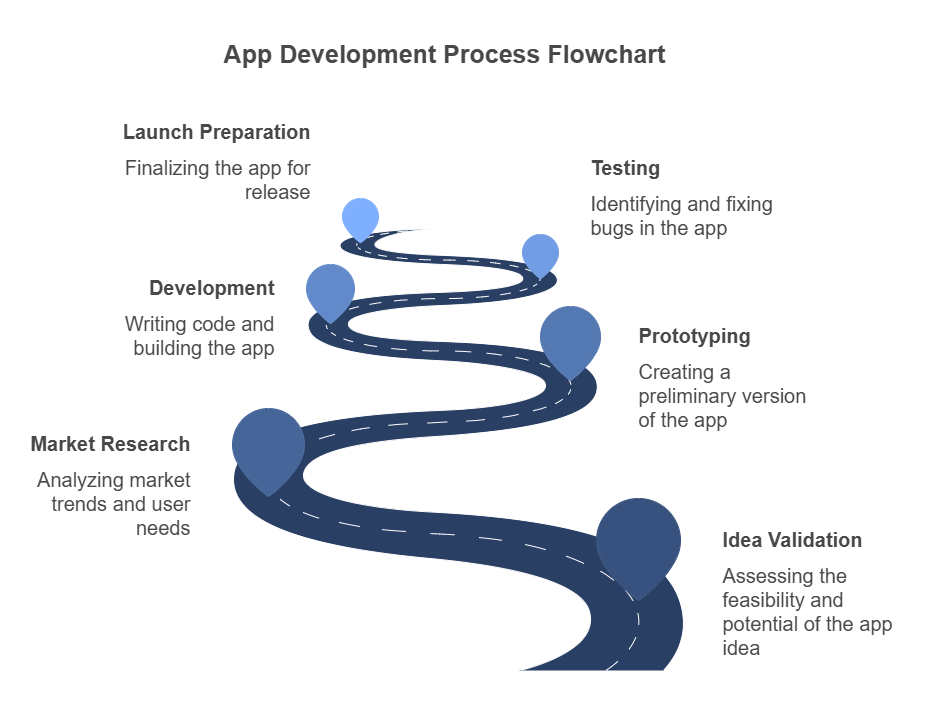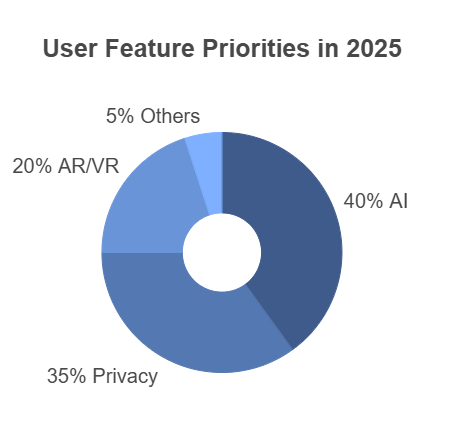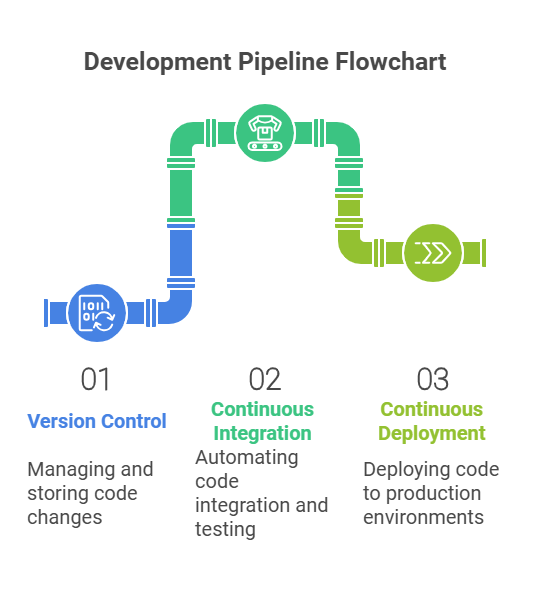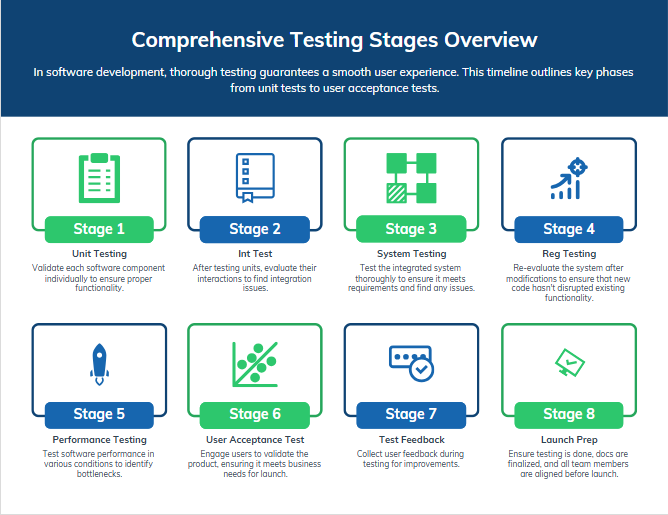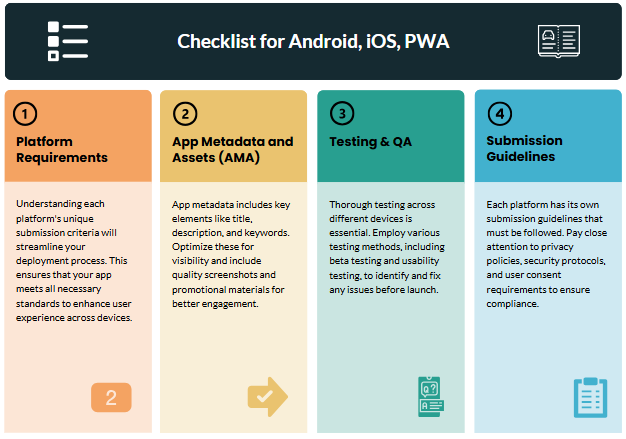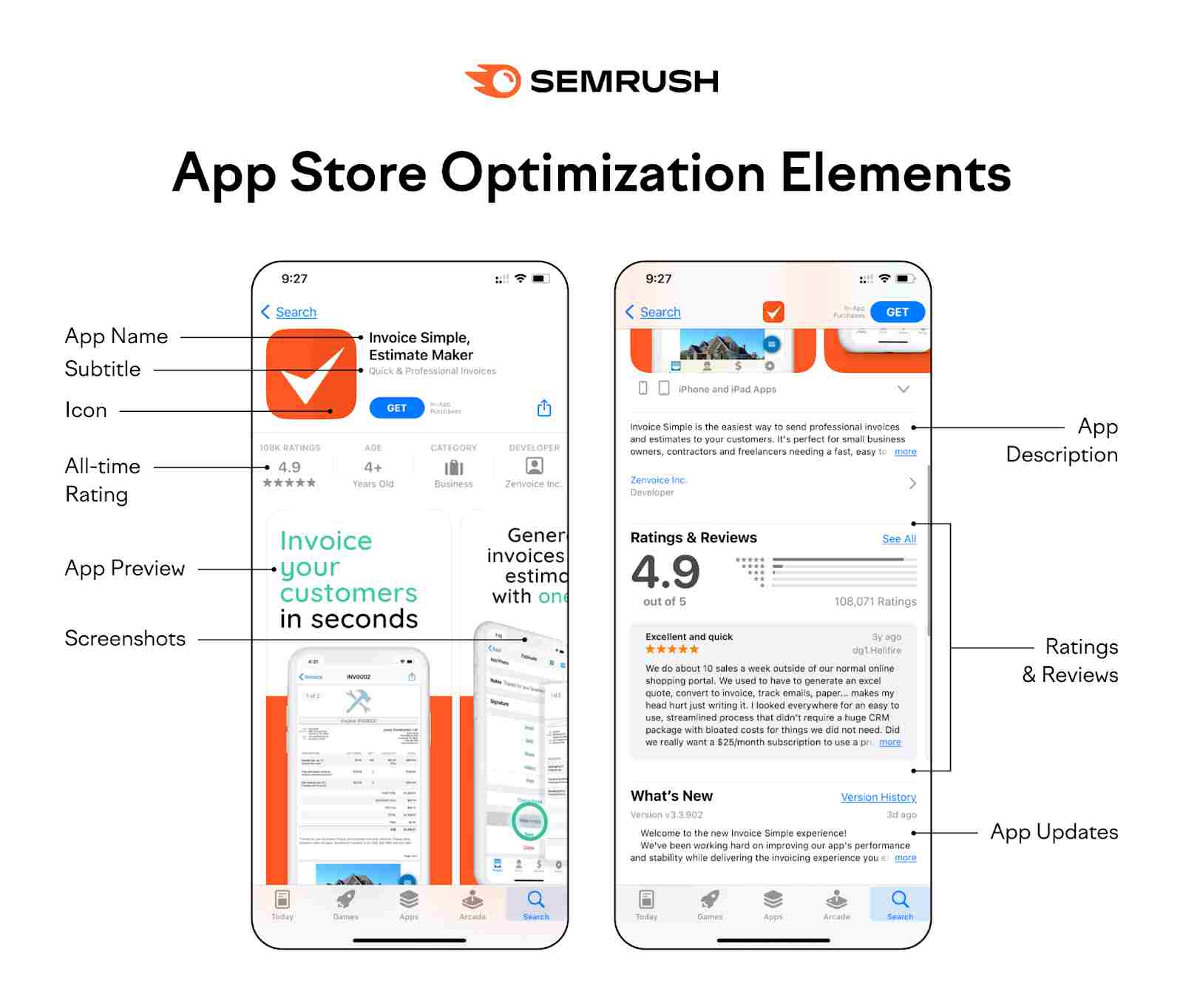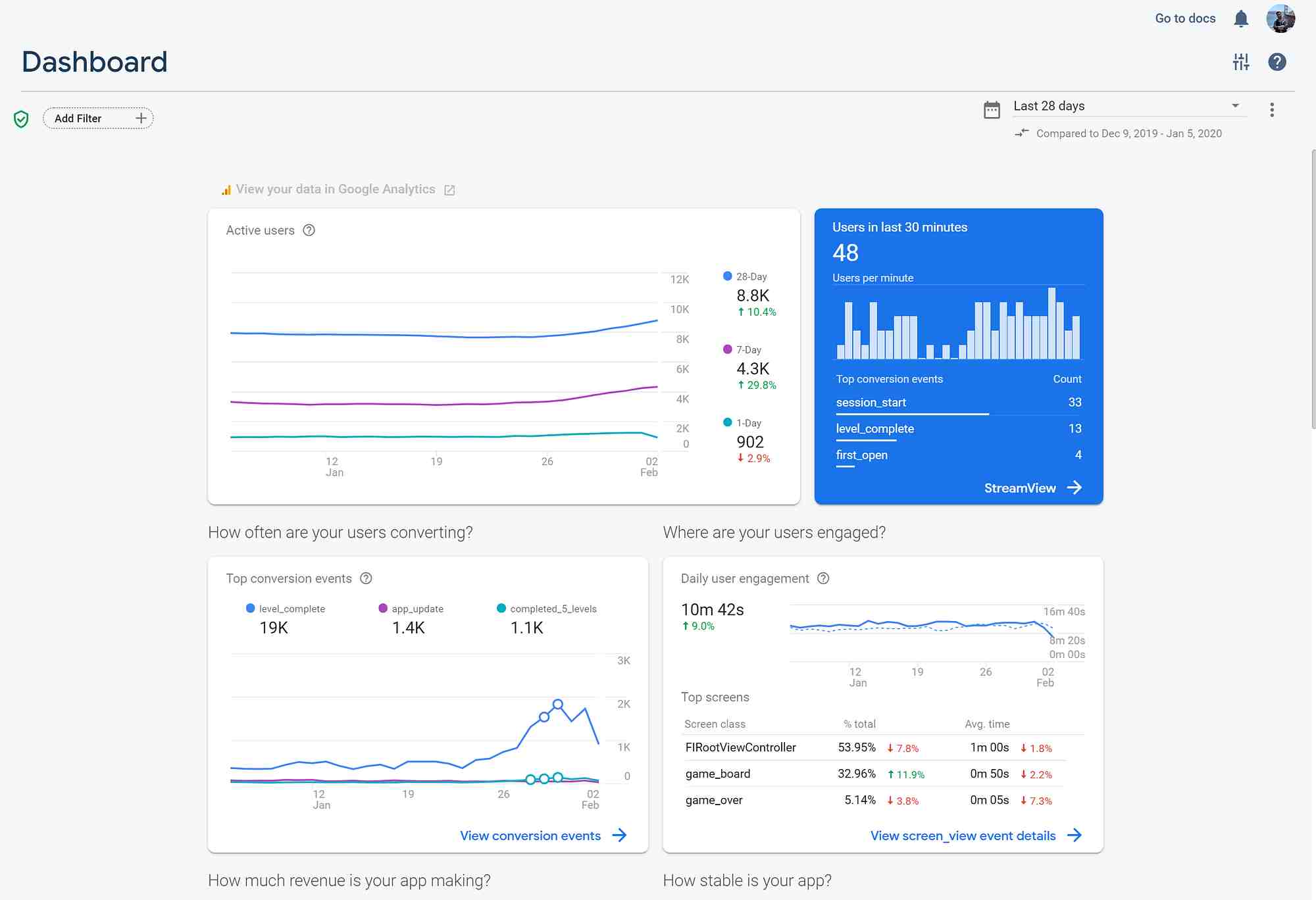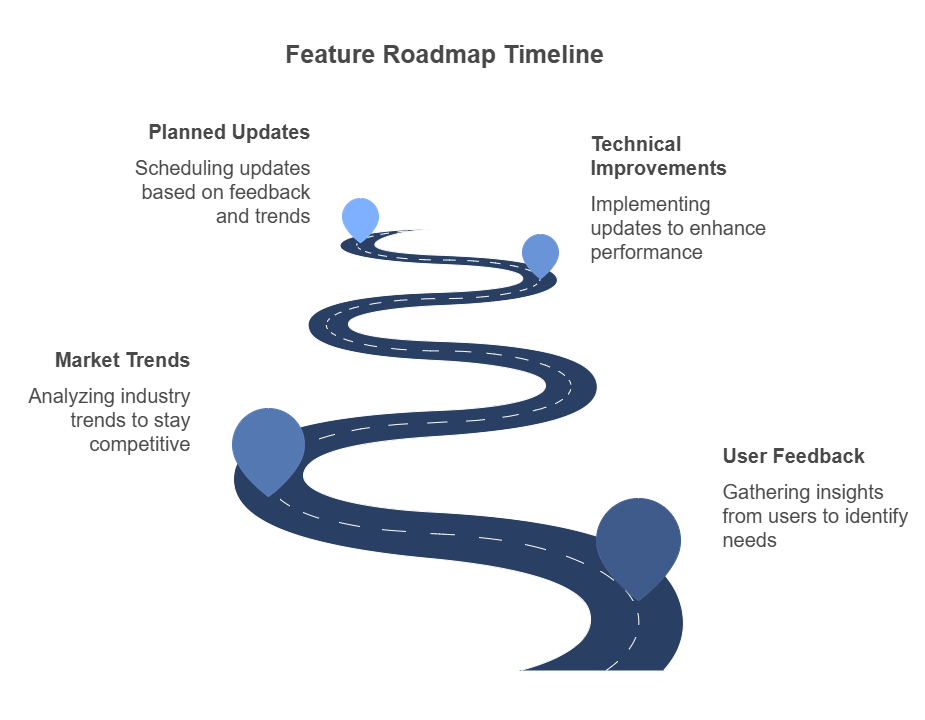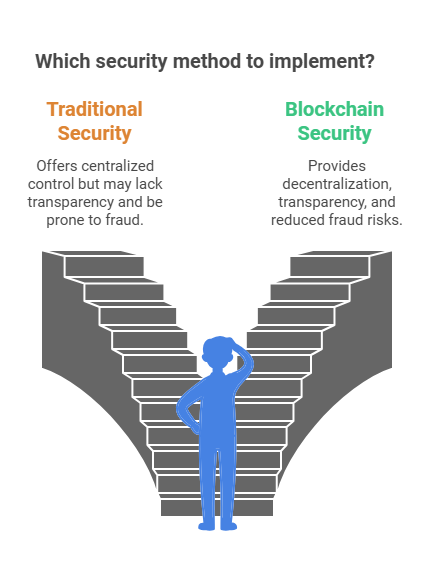Introduction: Why You Should Build a Mobile App in 2025
Whether you are an Australian startup, enterprise, or individual entrepreneur – it’s no longer a luxury but a necessity to create a mobile app in 2025 – which is a strategic business necessity for business growth and digital engagement. This guide will help you understand how to create an app in 2025 and how the Australian mobile app development service might be able to support a user’s vision.
Explosive Growth of the Mobile App Market
Over the past decade, the mobile app market has grown spectacularly and by 2023 alone, saw over 218 billion app downloads worldwide and is predicted to hit over 250 billion by 2025. As evidenced by Statista, the steady increase of app usage reflects increasing reliance on mobile apps, and endless supply of services they’re made to offer, suggests, amongst other things, that there can be no such thing as saturating demand for such applications.
Mobile commerce forms a large portion of online transactions in the Australian market, which reflects above stated growth. Any business looking to utilize apps for e-commerce, customer loyalty programs, and engagement tools are already reaping higher return on investments.
Global mobile app revenue is expected to amount to USD 935 Billion in 2023, with Australia being an important player in this area due to the presence of the retail, education and health sectors. Statista conveys that apps go beyond being just tools; they bridge the gap between an improved appearance and customer loyalty by using mobile applications around the globe to boost the success of your business.
Benefits of Creating a Mobile App
Mobile apps are no longer trendy; they’re practical and powerful tools that actually help to keep your business competitive. Take a look at the benefits of mobile apps for businesses:
- Enhanced User Experience: The apps ensure fast load times and intuitive design so customers are kept engaged.
- Personalised Features: Businesses can offer custom experiences like tailor-made recommendations and push notifications with apps.
- Offline Access: Apps benefit from differing functionality when offline, which is what makes them usable for users on the go, who don’t always have access to wifi or cellular signal.
- Higher Customer Retention: They broadcast push notifications, run loyalty programs and maintain a seamless buying experience to get people to keep coming back.
In Australia, businesses who use mobile apps have seen up to 30% increase in customer retention. Especially in the fitness, food delivery, and finance space, apps are delivering on demand seamless services, making this trend even stronger in these industries.
Real-World Case Study: In 2022, Brisbane City Council introduced an updated mobile app that resulted in a 50% boost in user engagement. First, the Idea 11 app provides real-time updates and easy navigation, which gives impetus to the market position. The app has been downloaded more than 33,000 times since it launched.
What Will You Learn in This Guide?
In this guide, we’re going to walk through a step-by-step journey of creating a mobile app to run on Android, iOS, and progressive web apps (PWAs), respectively, in that order. We’ll explore:
- How to evaluate your business needs to select the right platform.
- The latest technologies and trends to incorporate into your app in 2025.
- Regional nuances, such as mobile app development services in Australia, to help you stand out in a competitive market.
This guide will give you practical advice and help you take action whether you are wondering how to create an app for your Australian startup or if you are looking to increase user retention.
The Foundation – Planning Your Mobile App Development
The foundation of building a successful mobile app is building a solid foundation. A process that we conducted defined with care makes sure that all steps of that process are oriented toward achieving business goals and user needs – achieving value, making a difference.
Identifying Your App’s Purpose and Goals
Before starting development, you have to define the purpose of your app. Start by answering one key question: What does your app solve for users? Typically, apps that tackle actual problems draw in their audience.
For example:
- Fitness Apps: Help users do what they need to stay active, tailor workout plans, and track progress.
- Financial Tracking Apps: An easy-to-use tool that allows users to manage budgets and take expenses.
- On-Demand Services: Apps that make food delivery and ride-sharing so simple that they just make daily tasks easier.
Once the purpose is clear, set measurable goals to track your app’s success. These may include:
- User Acquisition: The number of downloads within the first six months.
- Engagement Metrics: Active daily or weekly users.
- Retention Rates: How many users stick with your app after the initial download?
Additionally, conducting a target audience analysis is crucial. Understand your users’:
- Demographics: Age, location, and occupation.
- Preferences: What features or services do they value most?
- Behaviors: How and when they use mobile apps.
For Australian businesses, consider regional differences. For instance, users in Sydney might prioritise efficiency, while those in rural areas may value offline functionality due to limited internet connectivity.
Conducting Market Research & Competitor Analysis
The successful operation in a competitive application field requires a detailed understanding of both your market and the space of competitors.
- Analyse the Competitive Landscape: Discover thriving apps in your niche. Discover their strong points, such as easy interface usage or innovative functionalities. Try also to find gaps or weaknesses – and these are opportunities. Example: A survey of Australian food delivery apps revealed that while many offer fast delivery, few focus on eco-friendly packaging.
- Understand User Needs: Engage with potential users directly through surveys or interviews. Ask questions like: What do you wish current apps offered? What features do you use most often? A Pro Tip: Use reviews of competitor apps to gain insight into what users love or dislike. For instance, app store feedback is a goldmine for understanding pain points.
- Research Trends in App Development (2025):
Stay ahead by incorporating emerging technologies like: (i) AI Integration AR/VR: Immersive experiences for shopping or gaming. (ii) Voice Assistants: Hands-free navigation for convenience. (iii) Privacy-Focused Features: Enhanced data security to address user concerns.
Choosing the Right Development Platform
The choice of development platform determines how far and how functional your application will be. Each platform offers unique advantages, so your goals, audience, and budget should be well-considered.
- Android:
- Market Share: Largest globally, including a strong presence in Australia.
- Flexibility: Customisable features and varied monetisation options (ads, in-app purchases).
- Cost: Lower initial investment but requires robust testing due to device fragmentation.
- iOS:
- Revenue: Higher average revenue per user.
- Security: Known for strict privacy and security protocols.
- User Base: High-income households, both in metro areas of Sydney and Melbourne.
- Progressive Web Apps (PWAs):
- Cost-Effective: For startups with small budgets.
- Versatility: Can be used via web browser and doesn’t need distribution through app stores.
- Offline Functionality: For rural Australian users with intermittent internet, a key feature.
Pick something that you know your target market is going to go for. An example of this is that Australian users mostly prefer iOS, whereas Android is more dominant in terms of preference in low-income areas. With their cost effectiveness and cross-platform compatibility, PWAs have gained a lot of traction, and they’re being used in various industries.
Mobile App Development Process – From Concept to Creation
Building a mobile app is a structured course: flowing through ideas into functional and user flat mobile apps (secondary keyword), intended for the Android or iOS platform. With each step of the process your app will not only meet what the user expects, it will also provide a smooth experience.
Designing the User Experience (UX) and User Interface (UI) for app development
A good mobile application is not one that looks good—it is easy and intuitive to use. A user centered design will be helpful for the creation of your App since it will meet the needs and wishes for your audience while still having a nice and friendly interface.
- Importance of User-Centered Design: The success of the app depends on the user. Be simple, be accessible, and be navigation-friendly. Wireframes and prototypes for your app can be created (to refine your app’s flow) with design tools such as Figma, Sketch, or Adobe XD.
- Wireframes and Mockups: Wireframes help you outline your app’s basic structure, while mockups give you these structures in their detailed visuals. These tools allow you to visualise the user’s journey and pinpoint where your point of potential pain may exist before committing code.
- UI Best Practices:
- Maintain consistency in fonts, colours, and button styles.
- Follow platform-specific design standards:
- Material Design for Android Apps.
- Human Interface Guidelines for iOS apps.
- Keep screens clutter-free, allowing users to focus on the most important features.
- Accessibility Features: Inclusivity matters. Incorporate features like:
- Adjustable text sizes and high-contrast themes.
- Screen reader compatibility for visually impaired users.
- Simply intuitive gestures and voice commands for that automation.
How to create an app in 2025: Choosing the Right Development Approach
It is particularly crucial to decide on the correct development approach. This depends on your goals, the targeted audience, and your budget.
Here is a quick comparison of Native, Cross-Platform, and PWA (Progressive Web App) development in terms of Cost, Time, and Scalability:
| Criteria | Native | Cross-Platform | PWA |
|---|---|---|---|
| Cost | High | Moderate | Low |
| Time | Long | Moderate | Short |
| Scalability | High | Moderate | Moderate |
| Performance | Excellent | Good | Moderate |
| User Experience | Best | Good | Moderate |
| Maintenance | High | Moderate | Low |
| Device Access | Full | Limited | Limited |
- Mobile app development with Native Platforms
- Android (Java, Kotlin): Ideal for apps requiring deep hardware integration. Tools like Android Studio enable robust development with custom features.
- iOS (Swift, Objective-C): Perfect for high-performance apps. Using Xcode ensures seamless integration with Apple’s ecosystem, from Face ID to Siri.
- Mobile application development with Cross-Platform Frameworks
- Use frameworks such as Flutter, React Native, or Xamarin. These help you save a lot of time and costs. These tools allow you to write one code base and deploy it across Android and iOS platforms.
- The advantages, such as faster development cycles and easier maintenance, make them a smart choice for startups, or for businesses that need a quick deployment.
- How to make a mobile application with Progressive Web Apps (PWAs)
- PWA connects the dots between Web and mobile experiences. They’re cost-effective and work across platforms, offering features like offline support and push notifications.
- For Australian small businesses, PWAs are a great option for reaching customers without the costs of app store publishing.
Setting Up Your Development Environment for mobile app development services in Australia
A proper setup ensures a smooth development process. Here are the essentials for each platform:
- Tools for mobile app development on Android, iOS, and PWAs
- Android: Android Studio for coding, Firebase for backend services.
- iOS: Xcode and SwiftUI for efficient UI creation.
- PWAs: Frameworks like Angular, React, or Vue.js combined with service workers and manifest files for offline functionality.
- Version Control & Collaboration: GitHub, GitLab and Bitbucket are the number one platforms for team collaboration, allowing you to track and manage your code changes efficiently.
- CI/CD Tools: Automate testing and deployment with tools like Jenkins or CircleCI. These platforms streamline updates and reduce downtime.
Developing Key Features for Your Mobile Application
The core features of your app define its usability and appeal. Focus on functionality and user security.
| Feature/Tool | Benefit |
|---|---|
| Firebase | Push notifications, real-time database, authentication |
| SQLite | Offline data storage |
| Stripe/PayPal | Secure payment processing |
| Google Analytics | User behaviour tracking and insights |
| AWS Amplify | Scalable cloud services and real-time syncing |
| React Native | Cross-platform development with one codebase |
| OneSignal | Push notifications for user engagement |
| Crashlytics | Real-time crash reporting |
| Google Maps API | Location-based services |
- Basic Functionalities: Include essential features like:
- Login and registration.
- User profile management.
- Content feeds tailored to user preferences.
- User Authentication and Security: Security is non-negotiable. Implement protocols like OAuth and social logins while encrypting sensitive data to protect user privacy.
- Push Notifications and Real-Time Features: Engage users with timely updates using:
- Firebase Cloud Messaging for Android and PWAs.
- Apple Push Notification Service (APNs) for iOS.
- Offline Capabilities: Ensure functionality in low or no-internet zones by:
- Using service workers for PWAs.
- Storing data locally with SQLite for mobile apps.
Launching Your Mobile App – Preparing for a Successful Release
For businesses in Sydney, mobile app development (with the right launch strategy) is a crucial milestone in gaining market traction. It’s not about just being available to users, but it’s being available and performing perfectly, arriving at the right people, and generating profit wisely. Here’s what you need to do to ensure a successful launch.
How to create an app for Australian startups: Quality and Performance Testing of Your App
Testing ensures your app is great on devices and platforms and has a great user experience.
- Types of Testing
- Unit Testing: Confirmation of individual components working to specification is provided.
- Integration Testing: It examines what is happening between various modules.
- User Acceptance Testing (UAT): Gathers feedback from real user testing functionality and usability before launch.
- Performance Testing: It measures battery, load time, and responsiveness under different conditions.
- Tools for App Development Testing
- JUnit for Android apps.
- XCTest for iOS development.
- Lighthouse for assessing PWA performance.
- Bug Tracking: Tools like Jira, Bugzilla, and Trello streamline issue management, ensuring bugs are addressed efficiently before launch.
Mobile app development services Australia Peerji: App Store Submission Process
Each platform has its own process and guidelines for app submission. Meeting these standards ensures your app is discoverable and available to your audience.
- For Android
- Have your APK files ready and ready to follow Google Play policies.
- Using keywords, appealing screenshots and a good description, you’ll make your Play Store listing more optimised.
- For iOS
- Set up an Apple Developer Account and follow Apple’s strict Review Guidelines.
- Use Xcode to prepare your app for submission and monitor its review status via the App Store Connect platform.
- For PWAs
- Host your app on a reliable web server.
- Integrate push notifications and implement SEO best practices for visibility in search results.
App Marketing and Promotion
A big part of successful app marketing is a robust strategy to make sure your app reaches and hangs with the right audience.
- Pre-Launch Strategy
- Social media teasers, email campaigns, and a dedicated landing page to build hype around.
- Reach early adopters or influencers to get some buzz going on your app.
- App Store Optimization (ASO)
- Pay attention to high-impact keywords in the app title and description.
- High-quality screenshots and demo videos attract users.
- Post-Launch Marketing
- You can use influencer marketing and PR outreach to promote your app and increase its visibility across Australia.
- Drive downloads by targeting paid ads on Google, Facebook, and Instagram.
Monetisation Strategies for mobile application development
The right revenue model for your app can make a huge difference in its profitability.
| Monetisation Model | Pros | Cons | Ideal Use Case |
|---|---|---|---|
| Free | Large user base, easy to attract users | No direct revenue relies on ads or other models | Apps aimed at mass adoption, brand building |
| Paid | Immediate revenue, simple to implement | With a smaller user base, it is harder to attract users | High-quality apps, niche markets, premium content |
| In-App Purchases | Continuous revenue, flexible options for users | Can alienate users if overdone, dependency on engagement | Games, productivity apps, apps with virtual goods |
| Freemium | Attracts large user base, monetises advanced features | Conversion rate can be low, complex to manage | Apps with valuable premium features or services |
- Free vs. Paid Apps
- Free apps can reach a broader audience, but paid apps may attract users willing to invest in premium experiences.
- In-App Purchases
- Include microtransactions, subscriptions, or access to exclusive content to increase revenue while keeping the base app free.
- Ad-Based Revenue
- Integrate ads using platforms like Google AdMob or Facebook Audience Network to earn from impressions and clicks.
- Freemium Models
- Offer a basic version for free and unlock advanced features through a paid plan, balancing accessibility with profitability.
Post-Launch – Maintaining and Updating Your App
The app launching is just the beginning. The true test of long-term success is in tracking performance, listening to user feedback, and keeping your app up-to-date with relevant features. Here’s how to navigate the post-launch phase.
Monitoring App Performance
(Image courtesy: Heartbeat – Comet.ml)
Understanding how your app performs in real-world scenarios is vital for user satisfaction and growth.
- Analytics Tools
- Use Firebase Analytics to track real-time user behaviour and app usage patterns.
- Implement Google Analytics or Mixpanel for deeper insights into user demographics, retention rates, and conversion metrics.
- Feedback Loops
- Monitor reviews on app stores and encourage users to share their experiences.
- Use feedback forms or in-app surveys to identify bugs and gather suggestions for new features.
Updating Your App: Regular Releases and Feature Enhancements
Regular updates not only improve functionality but also keep users engaged and ensure your app stays competitive.
- Importance of Regular Updates
- Fix bugs and enhance performance based on user feedback.
- Roll out new features to meet evolving user needs and market trends.
- How to Deploy Updates
- For Android and iOS: Submit updated versions via Google Play and the App Store, ensuring compliance with their latest guidelines.
- For PWAs: Push updates instantly through your web server, providing users with the latest features without requiring downloads.
- Feature Roadmap
- Plan updates strategically, prioritising features users request most.
- By incorporating trending technologies such as AI, AR/VR, or blockchain, you’ll stay ahead.
Scaling Your App for Growth
As your user base grows, your app must adapt to handle increased demand without compromising performance.
| Scalability Solution | Advantages | Use Case |
|---|---|---|
| Cloud Hosting | Flexible, easy to scale, pay-as-you-go model, reliable performance | Apps with variable traffic, large-scale services, data storage |
| Serverless Architecture | No server management, automatic scaling, cost-efficient for sporadic traffic | Bugs that require a short time to reproduce, microservices, event-driven/reactive apps/APIs, serverless and startups with unpredictable workloads. |
| CDNs (Content Delivery Networks) | Faster content delivery reduces latency and offloads traffic from the origin server. | Websites with global audiences, media-heavy sites, e-commerce platforms |
- Handling Increased Traffic
- Use cloud solutions like AWS, Google Cloud, or Firebase to scale server capacity on demand.
- Employ caching techniques to reduce server load and improve response times.
- Serverless Architecture
The revolution goes by the name Artificial Intelligence (AI) that is transforming mobile apps in terms of bringing smarter and more intelligent user experience.
- Enhanced User Interaction
- Virtual assistants and chatbots powered by AI give customers real-time support and shorten the time spent communicating with the client.
- Natural language processing (NLP)‘s ability means the apps can understand and respond to users better.
- Personalised Experiences
- Whether for products, content or services, AI algorithms explore user behaviour and present tailored recommendations.
- This includes Netflix’s recommendation engine or fitness app recommendation kind of things to do.
- 5G Impact on Apps
The rollout of 5G networks is poised to redefine mobile app performance and capabilities.
- Faster Load Times
- With dramatically reduced latency, apps will load almost instantly, offering seamless user experiences.
- Enhanced Multimedia Experiences
- As the data speeds increase, there are many applications like high quality streaming, augmented reality (AR) and virtual reality (VR) applications that can easily be performed.
- Ultra smooth performance will be useful for video conferencing apps like Zoom or gaming platforms.
- IoT Integration
- 5G will help reduce latency between the Internet of Things (IoT) devices and improve connectivity amongst them to create smarter home and workplace solutions.
AR/VR: Immersive Experiences
Augmented reality and virtual reality are now breaking the interconnecting boundaries between businesses and industries and are offering excellent immersive user experiences.
- Gaming and Entertainment
- AR games like Pokémon GO and VR platforms like Oculus are becoming more interactive and engaging.
- Education and Training
- AR/VR facilitates learning through simulation and makes the concepts easy to grasp.
- Retail and E-Commerce
- AR apps employ virtual try-ons to ooze fashion or furniture into the world of online shopping.
Blockchain for Security
As an emergent solution to app security and data privacy, blockchain technology is standing out.
- Securing Transactions
- Payment systems enabled through the blockchain become secure and transparent, shutting out fraud and unauthorised individuals.
- Data Privacy
- With decentralized data storage, users get to control their personal information by protecting them from the risks of breach.
- Use Cases
- Blockchain is being used by apps in finance, healthcare and supply chains to improve transparency and develop user trust.
Mobile App Development Across Australia: Regional Opportunities for Growth
Australia’s mobile app development market is thriving, with unique opportunities emerging in different regions. Each city brings its own distinct advantages, from the vibrant tech scene in Melbourne to the growing potential in Hobart. Let’s explore how these regional hubs are contributing to the mobile app development landscape.
Mobile App Development in Melbourne
Melbourne is a tech powerhouse with a strong demand for mobile apps across industries like healthcare, education, and finance. Businesses seeking custom solutions that improve user experience and streamline operations love to land in the city due to its innovation culture.
Mobile App Development in Brisbane
Brisbane is already fast turning into a mobile app hotbed, with startups and established businesses alike ready-to-use applications to generate increased customer engagement- broadly speaking, retail and real estate. As we see more of the city’s tech scene becoming a rising mobile hotbed, this place is an appealing one for mobile developers.
Mobile App Development in Perth
The tech market in Perth is growing, with mining and logistics being a focus. The opportunity for mobile app developers to meet the complex needs is taking place by way of businesses of your region turning to mobile apps for operational efficiency and connectivity.
Mobile App Development in Adelaide
Increasingly, Adelaide’s business community is turning to mobile apps to provide better customer service and operations. Adelaide offers developers exciting opportunities to work on locally tailored innovative solutions in industries like healthtech and government, who are leading the way.
App Developers on the Gold Coast
Rapidly, the Gold Coast is becoming a tech destination, but mostly in tourism, retail, and real estate. That is why the region’s demand for mobile apps provides developers with an opportunity to work on solutions aimed at local businesses that want to improve visibility and achieve broader reach.
Mobile App Developers in Canberra
Canberra’s focus on government and enterprise solutions creates a unique opportunity for mobile app developers. With an emphasis on security and efficiency, developers in the capital can work on high-impact apps that meet the needs of government bodies and large organisations.
Mobile App Development in Hobart
Opportunities exist in Hobart’s growing tech sector including tourism and agriculture. When the city’s technology scene grows, app developers can start building locally focused solutions with real impacts on the city and local economy.
App Development Services in Darwin
They are in a bid to provide an app for each mobile app market out there, which is driven by the mobile app market’s need for efficient services across sectors such as government and tourism. Innovation focus on this allows developers the opportunity to create applications that fulfill the region’s business needs as well as grow the digital landscape in the region.
Conclusion: Final Thoughts on Creating a Mobile App in 2025
Mobile apps in 2025 are not a big deal if you have a good plan and know your audience. Build it basic, simple user friendly design first off and then select the right platform and tech stack for the job. Then, just thoroughly test it out (and promote it and keep up to date with updates and regular things so it runs smoothly).
App development is set to become a pretty exciting future with the promise of AI, AR/VR, and 5G. Apps are likely to be smarter, faster, and even more immersive. Watch these trends, and your app will get up to speed as the rest of the industry changes; and most importantly, keep them in mind.
Start Building Your App Today!
Don’t put it off—now’s the perfect time to dive into app development. Thanks to the Flutter and React Native tools, plus the skills of professional developers, you can get started today on developing your dream. Whatever your business niche is, whether you’re a local Aussie business wanting to expand your digital footprint or an entrepreneur with a new idea, the initial step is a crucial one.
Want to create your app based on an idea? At SigmaSolve, we’re the go-to mobile app development company based in Scoresby, Victoria. Get in touch today to get in touch about bringing your app idea to life with innovative technology and unique solutions.
FAQs:
Start by defining your app’s purpose and target audience. Research the market and choose your platform—Android, iOS, or PWA. Make wireframes to map out your design. If you’re handling it yourself, learn tools like Android Studio or Xcode. You can also hire an app development team.
The app’s complexity determines the development timeline. More simple apps will take 2–4 months, more complex apps with custom features take 6–12 months or longer. That timeline also depends on the size of the development team, testing and revision.
Yes, you can if you are tech-savvy and willing to spend so much time learning stuff like Flutter, React Native, or native development kits. However, developing an app independently all on your own means you have to invest time in learning about coding, UI/UX design, and testing. For faster, high-quality results, working with app development experts is highly recommended.
Even though there is MIT App Inventor and limited versions of platforms like Flutter, there is no easy freebie route to making a polished, feature-packed app that gets used. Hosting and app store fees are typically the cause of costs, along with advanced functionality.
Start by refining your idea. Start with defining what problem it solves, get some research about it and some of the competitors it has, and then outline the features you want. Next, consult with app development experts to create a roadmap and decide on the best technologies to bring your idea to life.
An app development agency, freelance developer, or in-house team can help develop an app. Contacting a renowned app development company means that you will get to experience the design and development of an application being managed by professionals. They shall offer you agility, quality assurance and support after launch.
To get an app developed:
- First, let’s clearly define your app’s ideal purpose functions (or features).
- Learn what can be automated, dive deep into your requirements, and research and choose a development partner — whether it’s an agency, freelance developer, or no-code platform.
- Wireframes, prototypes, and final designs can be worked on collaboratively.
- Engage in the development process, testing, and iterations.
- Take it live on Google Play, the App Store or as a Progressive Web App.
For instance, if you don’t have any coding experience, there are no-code, low-code platforms (such as Bubble, Glide, Adalo, etc.) available that can be used. With these tools, you get to design and deploy apps without having advanced technical skills. Alternatively, partner with a development agency to ensure a professional outcome.
The first thing you will want to do is to find a niche or problem that your app will solve. Write a business plan with a target audience, a money-making method, and your plans for reaching growth. Time to create the app, either go with a professional or build the app together with them, market the app effectively, and then make continuous improvements by listening to the user feedback.
The app development process typically includes the following:
- Idea Validation: Identify the problem your app will solve.
- Market Research: Analyze competitors and understand user needs.
- Wireframing and Design: Map out the app’s structure and visual interface.
- Development: Choose the right technology stack and develop the app.
- Testing: Conduct rigorous tests to ensure performance and usability.
- Launch: Deploy the app to app stores or a hosting server for PWAs.
- Post-Launch Updates: Get some feedback, monitor analytics and make regular updates.
Web-based applications or web apps, which are termed PWAs, operate across all devices that have access to the internet and at low-cost development and speed up deployments. If you get the option of native apps, then certainly you should opt for the same as it will have better performance, offline capabilities, and device features. However, it depends on user requirements and budget.
Cost varies a lot based on complexity, platform and features. If you are developing simple applications, then be prepared to spend between $10,000 to $25,000 for that; if you are developing complex, or even enterprise level, then be prepared to spend anywhere from $50,000 to $200,000. Choosing experienced developers will optimise the cost without compromising quality.